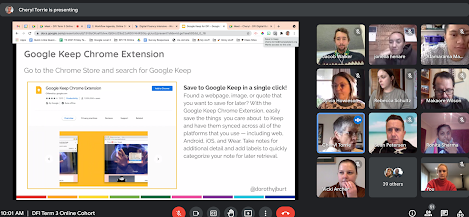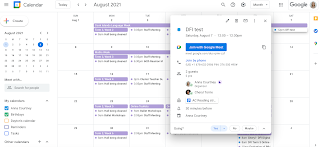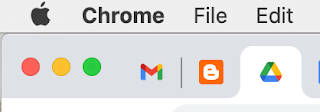What did I learn that increased my understanding of Manaiakalani kaupapa and pedagogy?
Gained a further understanding of the Manaiakalani kaupapa specifically around the Ako (Learn aspect). Learn Create Share provides a common language. The simpler it is the more inclusive it is. Good practice should still be recognisable in any learning environment. How often to do we hear/think/say - Don't throw the baby out with the bathwater!
What did I learn that could improve my confidence, capability or workflow as a professional?
Google Meet
Great way to connect with students, awesome because you can see the students faces to connect with them better. We used this a lot in lockdown, both whole class meets and individual check ins. Great to spend time looking at the key functions and features as I haven't really been using Meet. since we came back from lockdown. So was nice to refresh the memory. This would be fabulous to use if you have a students who is away for an extended period of time and would make them feel included.
Google Keep
This is very helpful for taking notes and great for your phone if you have the app. I downloaded the app onto my personal phone as we were speaking about it.
Has a chrome extension on the side bar of your laptop and is great for taking notes and making To Do lists. You can do drawings, make lists, pick words from a text and do voice recording all in the one place. I plan in the next week to spend some time exploring this tool and making things look pretty. Great way to keep all your notes in one place. Very handy wee tool.
Gmail
Helpful tip is to star important emails, this way you can find them easily. I also sorted my emails into categories, which will make my emails more organised. Also the function of how to schedule emails to send at a certain time will be very helpful when one person may be working late at night or to write the email why it's fresh in your mind but not needing it sent till later on. How to translate from another language into English within the email will also be great to connect with our ESOL families in my classroom.

You can add from Google Keep into an email and add emails to My Tasks.
How to un send an email, this will be a life saver if I am ever needing to quickly un send!!!
Adding a signature into the end of your email via settings, you can make multiple signatures for different occasions.
Google Calendar
Helpful to be able to see other peoples calendar both personal and professional and add appointments (these emails have to be Gmail).
You can also create your own event and invite others to attend by sending them an invite. This includes, date, time, attendees ect.
Tame your Tabs
The thing I found most useful from this was pinning my tabs that I use all the time! This will make it much quicker for me to get to these important tabs and takes up less space across the top of the dashboard. Which is also good for the stress levels!
Creating a Meet
Send an invite to the people you are wanting to connect with via email and they will be able to use that code to enter the meet. Again this will be helpful to connect with students, colleagues and for external PD opportunities.
Here is my recording of my Google Meet! Remember to record the Google Meet if you are wanting to watch it back for rewindable learning for both myself and students.